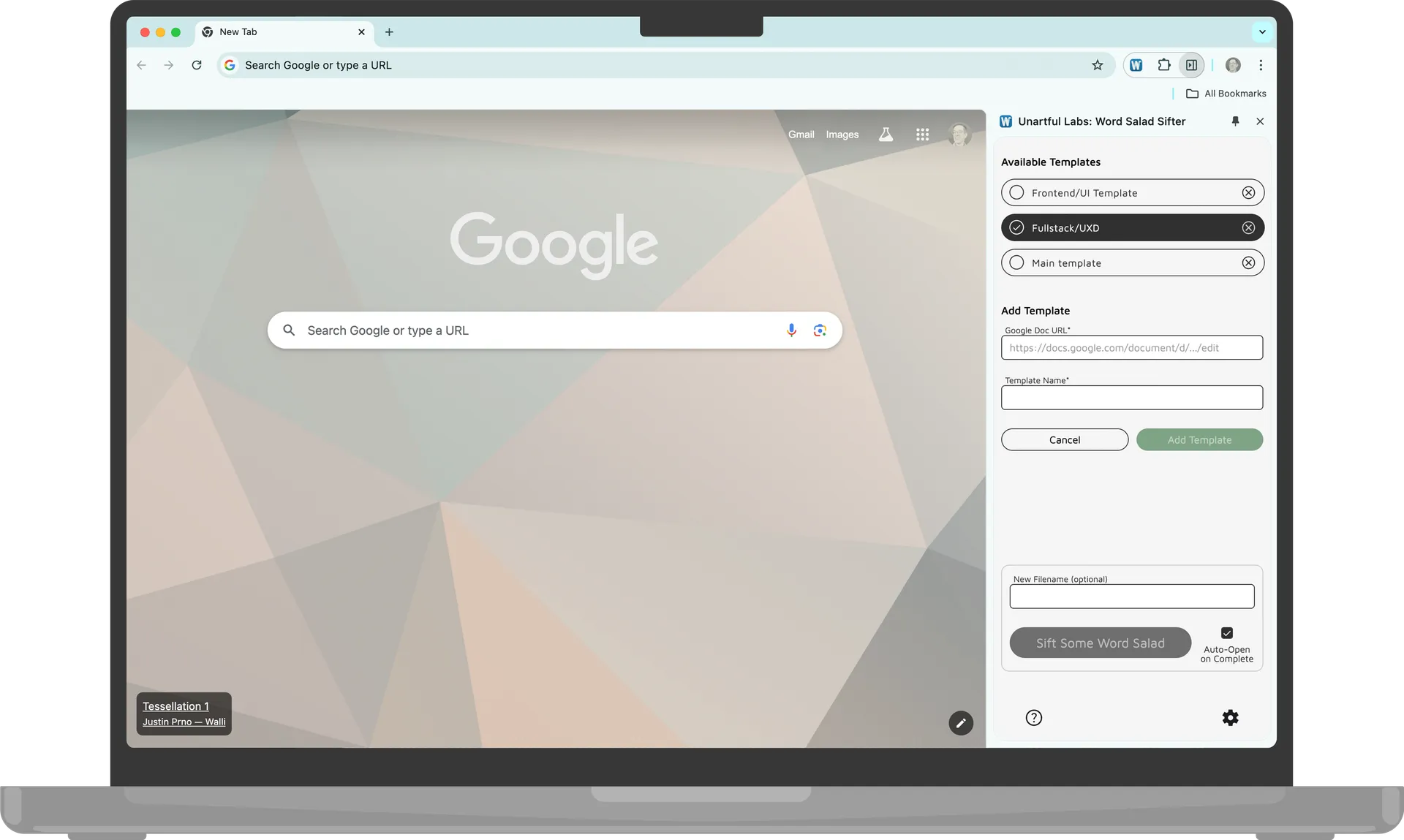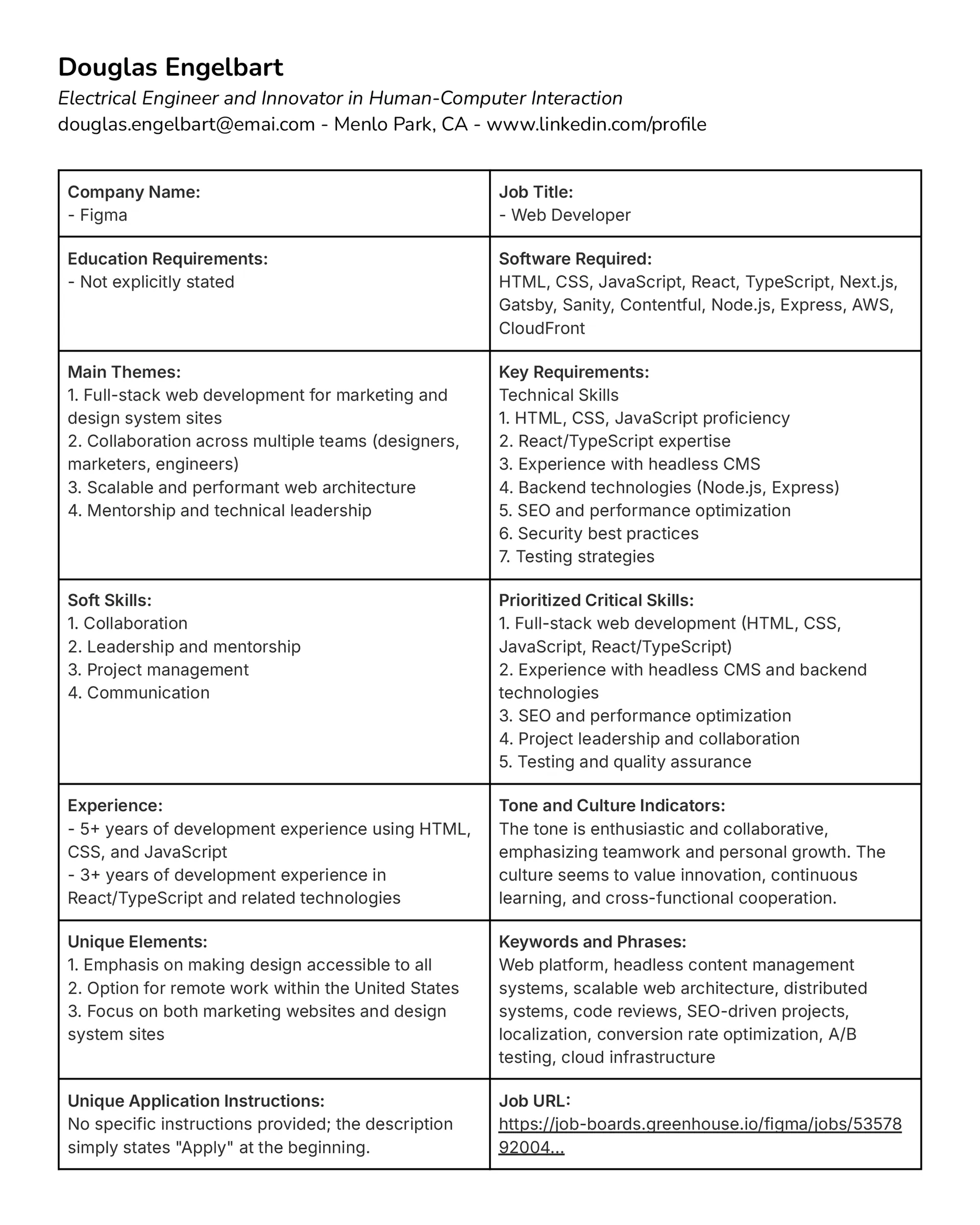Created by Humans, Influenced by Machines
With the infusion of automation into the talent acquisition world, job seekers need to be more fastidious about creating keyword-focused resumes/cover letters in order to stand out. This is in addition to their task of illuminating personal aspects—the kind that shine through in one's writing and help the applicant stand out from the crowd. In concept, this task is not difficult. It is, however, time-consuming. It requires the job seeker to most likely read through verbose, boilerplatey language, while trying to pay attention to what words might be keywords, what skills are needed, what the tone of the job posting is…etc. Complicating matters is the fact that job seekers need to fill out an inordinate amount of applications to compensate for how many people apply to each job.